Would you like to have an AI that can communicate freely with you, just like Tony Stark's J.A.R.V.I.S. from Iron Man? In a series of upcoming tutorials, I will guide you step by step on how to create your very own conversational AI. Thanks to the increasingly advanced AI tools and practical websites available today, we no longer need to learn complex programming or electrical and electronic knowledge, nor do we have to spend large sums on high-end hardware. All we need to do is click a few buttons, and most of the process can be completed with ease.
Let me introduce the entire process. First, we need to decide what kind of AI we want to create. Considering the ease of access to audio resources, we have chosen to create an Anime School Girl AI. This is because YouTube is home to an almost endless collection of anime dialogues, character monologues, and voice actor interviews. We can use a YouTube MP3 converter to collect these audio resources and lay a solid foundation for the subsequent steps. Once we complete this step, we can use an AI Voice Generator to train the voice model. To ensure the quality of the voice model, I recommend gathering at least 30 minutes of pure human voice audio for training. After the voice model is trained, we can move on to the third step, which is combining the voice model with AI and training it over time so that our Anime School Girl AI can respond almost like a real person in conversations.
In this blog post, due to space limitations, I will focus on the first two steps: how to use a YouTube MP3 converter to collect voice resources and how to train the Anime School Girl AI voice model with an AI Voice Generator. I will cover the subsequent steps in future blog updates.
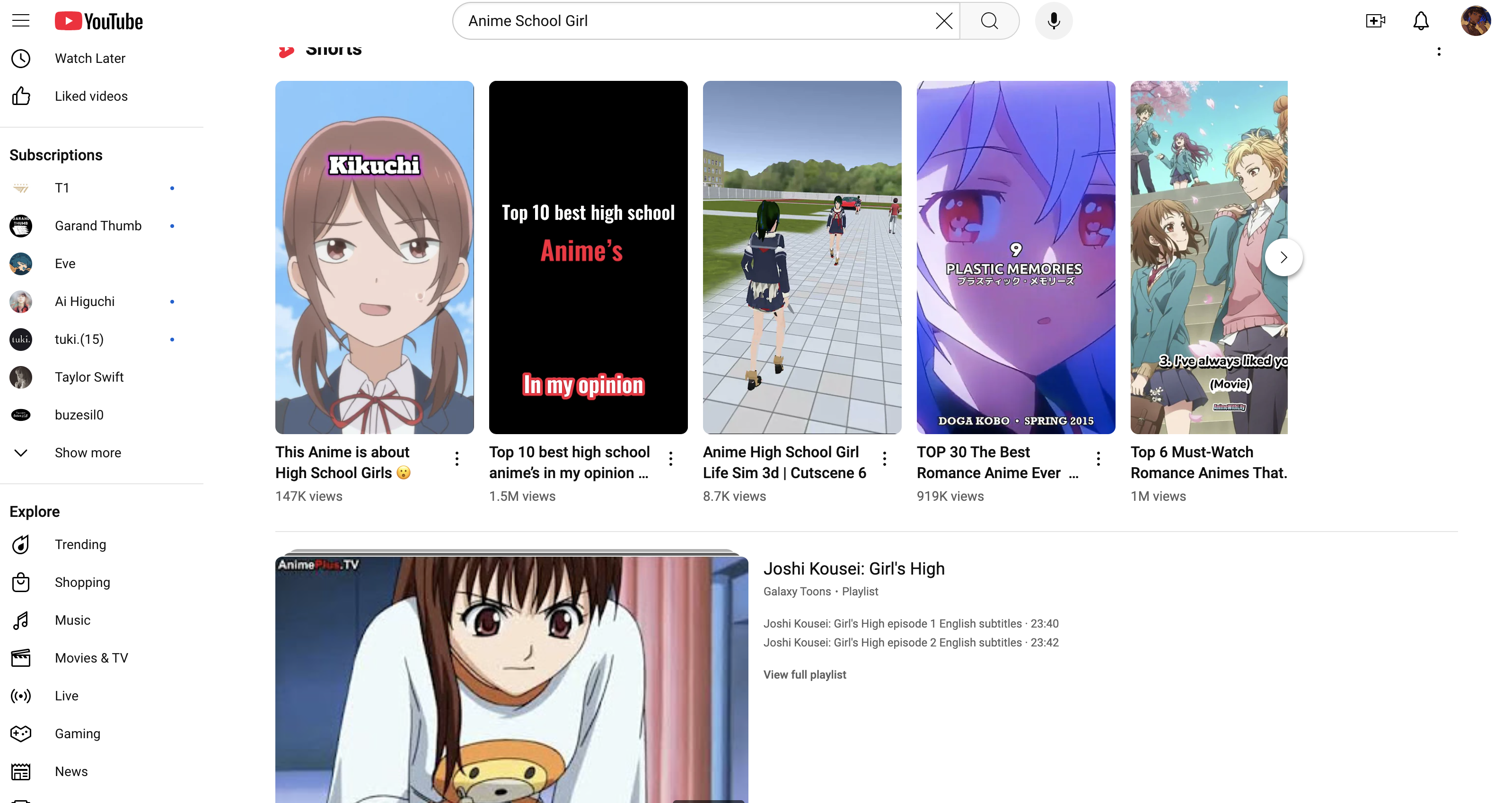
TABLE OF CONTENTS
What is YouTube MP3 Converter?
Steps to Use YouTube MP3 Converter for Anime School Girl AI
Benefits of Using Aimusic YouTube MP3 Downloader and AI Voice Generator
What Makes Aimusic’s AI Voice Generator Ideal for Anime School Girl AI?
FAQs
Conclusion
A YouTube MP3 converter is an online tool or software application that allows users to extract and convert the audio from YouTube videos into MP3 files. As the name suggests, this process enables the user to take the audio content from a YouTube video and save it in the widely-used MP3 format. MP3 is a compressed audio file format that preserves sound quality while reducing file size, making it easy to store, share, and play on a variety of devices.
The concept behind a YouTube MP3 converter is simple yet incredibly useful: You provide the URL of the YouTube video you want to extract audio from, and the tool does all the work of stripping out the video portion, leaving you with a clean audio file in MP3 format. The process typically takes just a few seconds or minutes, depending on the length of the video, and the result is an MP3 file that can be downloaded and saved for offline use, edited, or used in creative projects.
The way YouTube MP3 converters operate is fairly straightforward. When you paste the URL of a YouTube video into the converter tool, the platform will fetch the video from YouTube’s servers and process it to extract only the audio track. This is done through a process called stream ripping, where the tool isolates the audio stream from the video stream, bypassing the visual content and focusing solely on the sound.
Once the audio is extracted, the converter will encode it into MP3 format, offering options for adjusting the bitrate, which influences the file size and quality. Bitrate refers to the amount of data processed per second of audio. Higher bitrates (like 320 kbps) generally result in better sound quality but also larger file sizes, while lower bitrates (like 128 kbps) offer a more compressed, lower-quality sound but take up less storage space.
The final MP3 file can then be downloaded directly to your device for immediate use. Some YouTube MP3 converters also allow users to download the MP3 in different formats, such as OGG or WAV, depending on the user's needs.
There are many reasons why people use YouTube MP3 converters, and these reasons vary from personal use to professional applications. For example:
Offline Listening: One of the primary reasons people use YouTube MP3 converters is to download music, podcasts, and other audio content for offline listening. With an MP3 file saved on your phone or computer, you can enjoy your favorite content without needing an active internet connection.
Content Creation: YouTube MP3 converters are widely used by content creators, marketers, and digital professionals. Whether you’re creating a YouTube video, podcast, or social media content, these converters allow you to extract audio from YouTube videos that you can use in your own projects—whether for background music, sound bites, or dialogue.
AI and Voice Model Training: In the case of developing a personalized AI, such as an Anime School Girl AI, YouTube MP3 converters become a valuable tool for gathering speech samples. For example, if you’re looking to build a voice model that can imitate a specific character or voice actor, you can easily find YouTube videos featuring that voice and extract the audio files to feed into a voice generator, like Aimusic’s AI Voice Generator.
The ability to access character-specific dialogues or voice actor interviews means that you’re not limited to generic voice libraries. This opens up possibilities for creating a more lifelike, unique, and tailored AI voice, especially when it comes to characters from anime shows. Whether you want your AI to have a playful, cute tone or a more serious, mature voice, the MP3 files extracted from YouTube can be fine-tuned to meet the needs of your project.
For those building Anime School Girl AI or other similar voice-driven AI projects, YouTube MP3 converters provide an invaluable resource. Here are some specific advantages of using these tools for AI development:
Access to Real Voice Data: When creating an anime-inspired AI, one of the biggest challenges is sourcing realistic voice data. You can bypass the need for hiring voice actors or purchasing expensive sound libraries by directly capturing audio from YouTube. The tool allows you to extract voices from a wide array of anime episodes, character monologues, or even interviews with voice actors—giving you rich, authentic sound bites that can be used for training your AI voice model.
Customization and Variety: Unlike generic text-to-speech (TTS) systems that come with a limited set of voices, YouTube MP3 converters allow you to handpick the exact voice you need. You can select iconic anime characters, a particular voice actor's performance, or even a unique vocal trait from a scene you want to replicate. Whether it’s the cheerful tone of a school girl, the sultry voice of a femme fatale, or the deep voice of a warrior, the world of YouTube offers countless possibilities for voice data.
Flexible Use for AI Training: Once you’ve extracted the audio from YouTube, you can use tools like Aimusic’s AI Voice Generator to convert that raw audio into a usable voice model. This means you can train your Anime School Girl AI to sound like a real character from your favorite anime shows. Having access to a variety of voice samples, including natural conversation snippets, is crucial for building a responsive and engaging AI that can hold meaningful conversations with users.
Save Time and Resources: By using YouTube MP3 converters, you can eliminate the need for costly studio time, professional voice actors, or complex recording setups. Instead of spending hours or even days recording original voice lines, you can access thousands of hours of anime content to extract exactly what you need, saving both time and money.
Let’s take a look at how you might use a YouTube MP3 converter to build a Anime School Girl AI. The process starts by identifying relevant content on YouTube—whether that’s scenes from popular anime, interviews with voice actors, or even live-streamed character dialogues. Once you’ve found the content, you simply copy the YouTube URL and paste it into your chosen MP3 converter.
For instance, you could use Aimusic’s YouTube MP3 Downloader, which allows you to extract the audio in high quality. After downloading the MP3 file, you can upload it into Aimusic’s AI Voice Generator to begin the process of training your AI voice model. This step involves feeding the MP3 samples into the system, which will use them to learn the specific tones, pitch, and speech patterns of the anime character or voice actor.
With enough high-quality data, your Anime School Girl AI can develop a voice model that mimics the character’s tone, inflections, and overall style of speaking. This provides a much more personalized and realistic interaction for users engaging with your AI, whether for gaming, virtual assistants, or interactive experiences.
The first step is to identify the exact content you need for your AI's voice. For an Anime School Girl AI, you might want to look for clips from anime that feature the kind of voice you're aiming for. You could search for famous anime schoolgirl characters like those from "K-On!" or "Love Live!" or even scenes from specific school-based anime like "Toradora!" or "My Youth Romantic Comedy Is Wrong As I Expected."
Look for videos that have the kind of dialogue you want your AI to mimic. You might also want to gather various clips that feature different emotional tones—happy, sad, excited, etc. This will allow you to make your AI’s voice more dynamic and versatile.
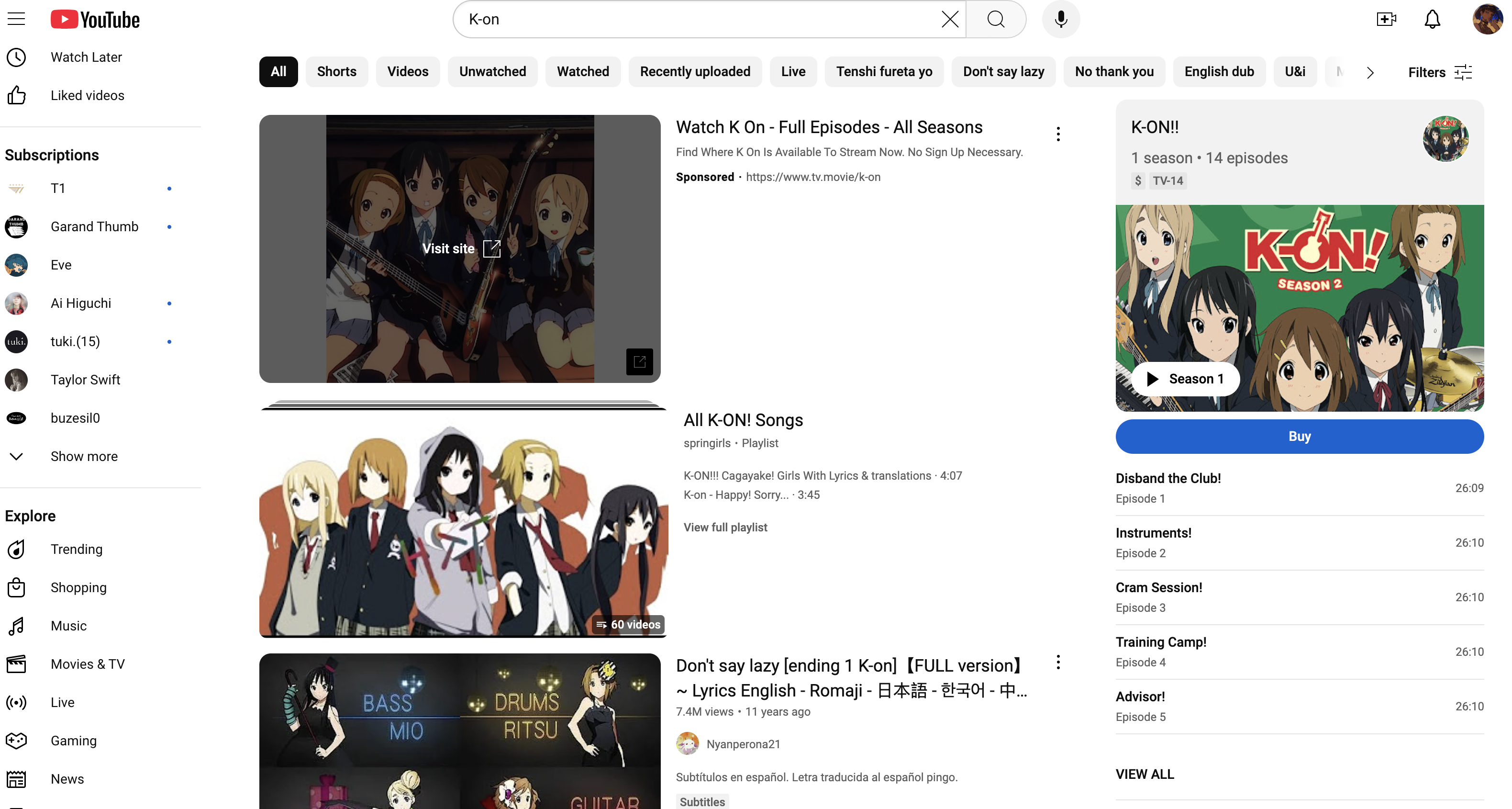
Now that you've found the perfect content, it’s time to convert the video into MP3 format. Head over to Aimusic’s YouTube MP3 Downloader and paste the video link into the download box. After clicking Convert, the audio file will be extracted and saved as an MP3. It’s fast, free, and doesn't require you to create any account—perfect for users who want a no-hassle experience.
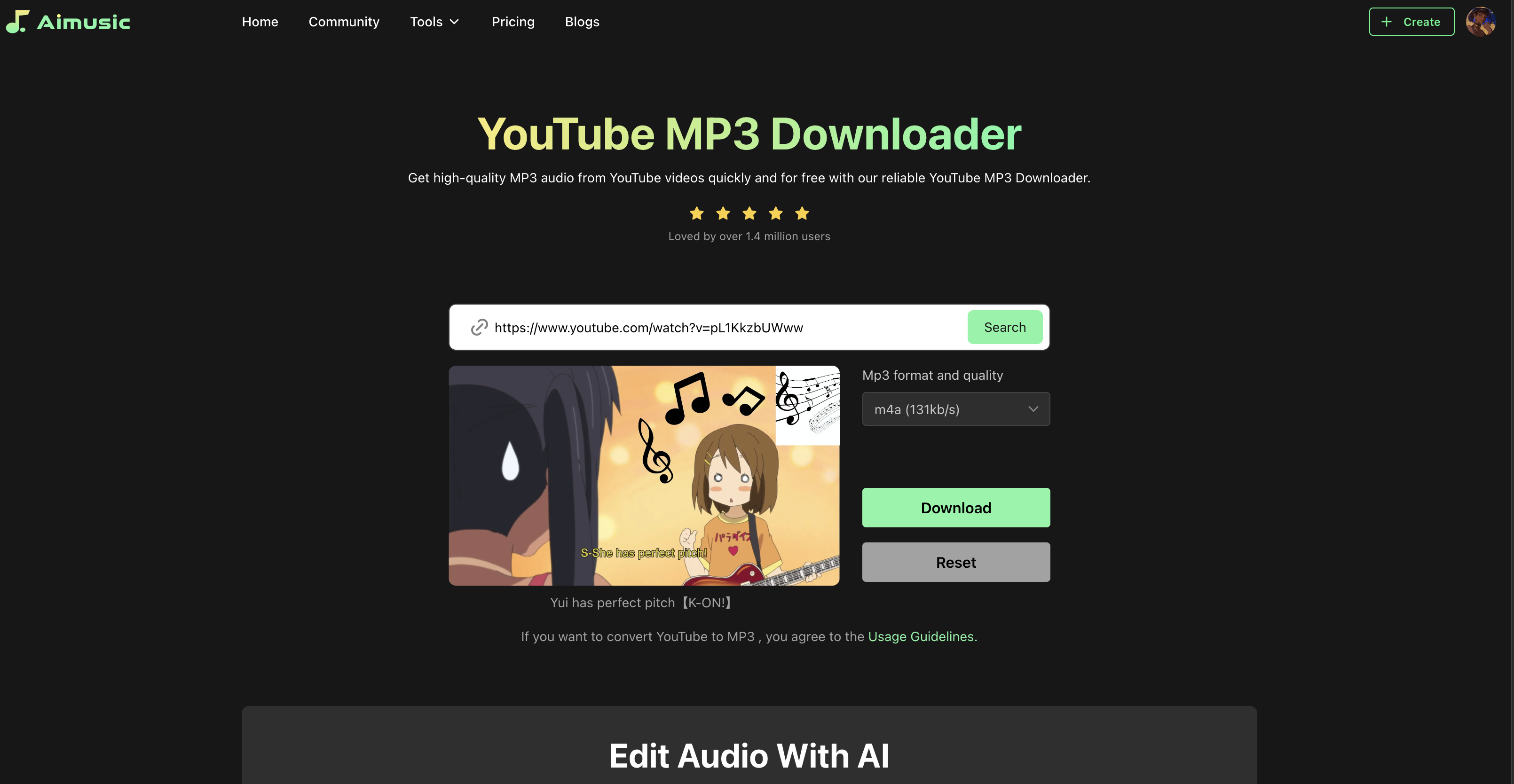
As you collect MP3 files, make sure to organize them properly. Name them based on the content (e.g., "Anime School Girl Laugh," "Anime School Girl Excited," "Anime School Girl Sad") so you can quickly access them later. Organizing the files will also help you upload the right files into the AI Voice Generator and make the process more efficient.
Once you’ve gathered a good collection of MP3 files, it’s time to feed them into Aimusic’s AI Voice Generator (https://aimusic.fm/ai-voice-generator/). Upload your MP3 files into the generator and let the AI process the files. Aimusic’s advanced algorithms will analyze the audio, capturing the tone, pitch, and rhythm, allowing you to fine-tune your Anime School Girl’s voice model.
Aimusic offers an easy-to-use interface, and you can adjust parameters such as speed, tone, and emotion to further personalize the voice. You can even create voice "moods" (happy, playful, serious, etc.) so your Anime School Girl AI can respond appropriately depending on the context.
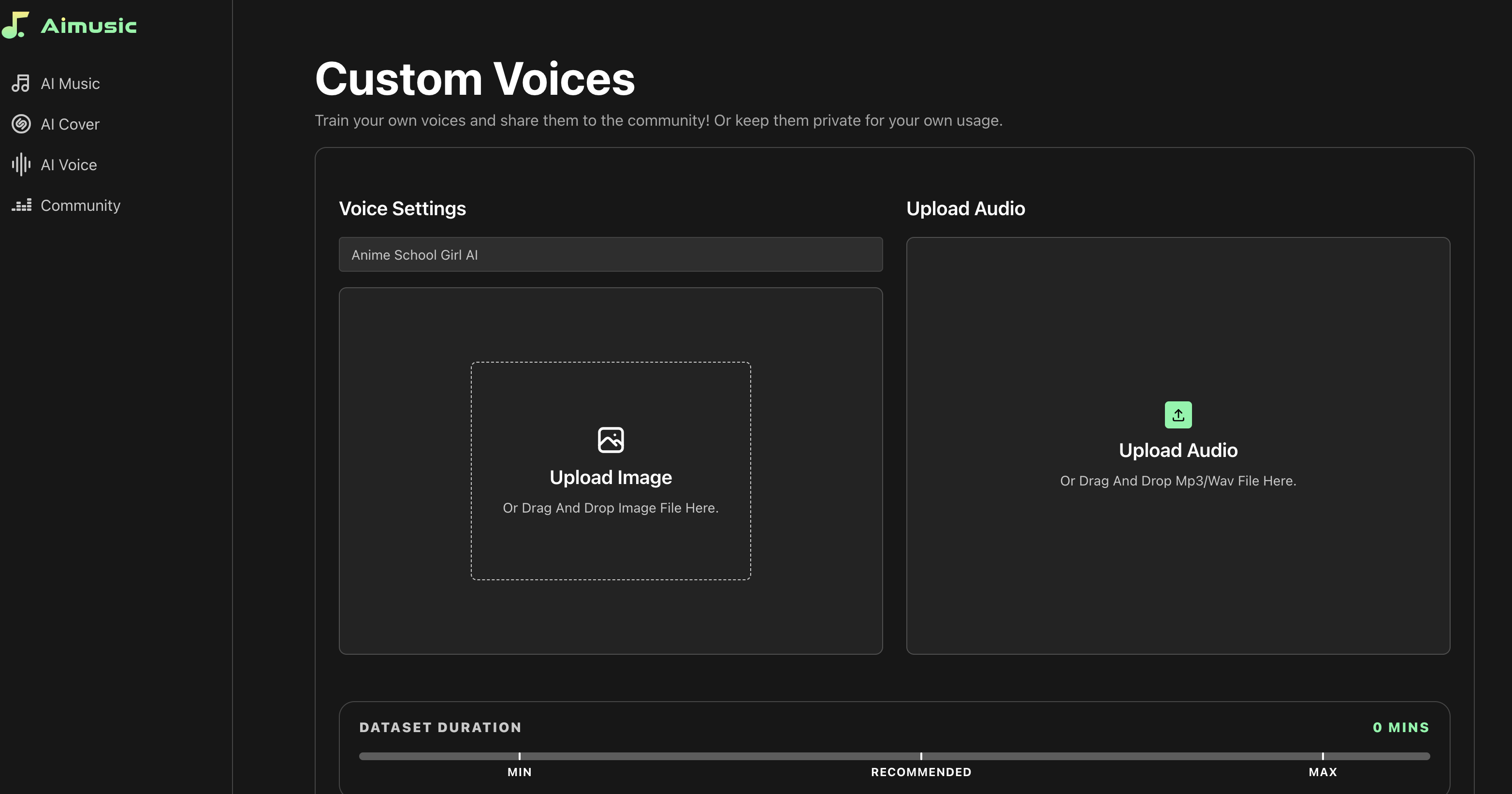
It’s likely that you’ll need to test and tweak your AI’s voice several times before it sounds perfect. You may need to adjust the pitch, speed, or emotion levels to ensure that your Anime School Girl AI sounds just the way you want it. You can also add more MP3 samples as you collect them, expanding your AI’s vocabulary and personality.
Aimusic’s YouTube MP3 Downloader and AI Voice Generator are incredibly user-friendly. You don’t need to sign up or provide any personal information to use them—just visit the website, convert, and start creating.
The MP3 files you download through Aimusic’s converter are top-notch quality, which ensures that your Anime School Girl AI sounds crisp and clear. The AI Voice Generator also processes these files with precision, giving you the best possible voice output.
Aimusic offers a lot of flexibility in customizing the AI’s voice. Whether you’re trying to replicate a specific character or create a brand-new voice for your anime schoolgirl, you can tweak every aspect of the voice’s tone, emotion, and speed to match your creative vision.
Aimusic’s AI Voice Generator is designed for ease of use and versatility. Whether you’re building a character for a game, app, or just for fun, it allows you to quickly create a custom voice model. For an Anime School Girl AI, it’s the perfect tool to create a voice that captures the quirks, expressions, and emotions typical of anime characters.
With Aimusic, you can create everything from happy, bubbly tones to deeper, more serious voices—all with just a few clicks.
The versatility of Aimusic’s AI Voice Generator is one of its most compelling features. For an Anime School Girl AI, the tool allows you to create a range of voices with specific emotional cues, tone variations, and even gendered nuances. Anime characters are known for their expressive speech patterns, ranging from sweet, high-pitched, and energetic tones to more subdued, serious, and even sarcastic voices. Aimusic’s advanced algorithms are designed to process and generate these complex voice dynamics, enabling the AI to understand and replicate not just the voice but the mood of the character.
Aimusic’s easy-to-use interface streamlines the voice creation process, allowing users to produce high-quality voice models quickly and without unnecessary complexity. This user-friendly design means that even creators without an extensive background in AI or voice modeling can generate custom voices for their anime projects.
Once you’ve created your voice model with Aimusic’s AI Voice Generator, integrating it into your Anime School Girl AI project is seamless. The voice model can easily be exported in various formats, ready to be embedded into your game, app, or virtual assistant. Whether you want your AI to respond with humor, kindness, or even sarcasm, Aimusic’s generator gives you the freedom to create the perfect voice that matches the tone of your project.
Moreover, Aimusic is designed to be scalable, allowing you to continue refining your voice model as your AI evolves. You can update your AI’s voice with new audio samples, tweak emotional responses, and adjust speech dynamics as you continue developing the AI character’s personality and behavior.
Yes, you can use any YouTube video as long as it is not protected by copyright or restrictions. Make sure to follow all legal guidelines, especially if you plan on using the audio for distribution.
Nope! Aimusic’s platform is designed to be simple and intuitive. You don’t need to know anything about coding or technical processes to get started.
To make your AI sound more natural, collect diverse MP3 samples that reflect different emotions and tones. You can then fine-tune the AI’s voice settings, like tone and speed, to make it sound more dynamic and lifelike.
Creating an Anime School Girl AI with a custom voice model is easier than you might think, especially with the help of YouTube MP3 Downloader and AI Voice Generator. By downloading MP3 files from YouTube and feeding them into Aimusic’s powerful AI tools, you can create an authentic-sounding voice that brings your anime character to life. Whether you’re aiming for a cute, bubbly persona or a more serious tone, Aimusic makes the process easy, fast, and free.
Ready to get started? Visit Aimusic’s YouTube MP3 Downloader and AI Voice Generator now to begin building your Anime School Girl AI!