In today's fast-paced world, YouTube has become a go-to platform for all kinds of content, from your favorite songs and music videos to insightful podcasts and engaging tutorials. However, there are times when you'd prefer to enjoy this content offline—maybe during a commute or when you're out of data range. That’s where YouTube MP3 converters come in handy, allowing you to convert videos to MP3 files and take your media with you, no internet connection required.
Finding a good YouTube MP3 converter that’s both effective and free can be tricky, especially if you want to avoid restrictions such as sign-ups, download limits, or unexpected fees. The ideal converter should let you download unlimited MP3s, offering you a smooth experience without any strings attached.
In this article, we’ll explore five free YouTube MP3 converters that allow you to download music and other content with no restrictions, helping you to create as many high-quality MP3s as you like, without the need for signing up or navigating around annoying ads. These tools are designed to make your life easier, so you can focus on enjoying your favorite content, whenever you want.
What makes these converters even better is that they come with no hidden costs. You won’t have to worry about paying a subscription or dealing with cumbersome sign-up forms. Whether you're converting the latest chart-topping hits or downloading educational podcasts, these tools make it easier than ever to enjoy your favorite YouTube content in an MP3 format. Keep reading to discover which converters we recommend and how to get started!
An unrestricted YouTube MP3 converter is exactly what it sounds like: a tool that allows you to convert YouTube videos to MP3 files without any limits or barriers. These converters are designed to give you freedom—freedom to download as many videos as you want, without facing restrictions such as daily download limits, video length restrictions, or forced account sign-ups.
The beauty of unrestricted YouTube MP3 converters lies in their simplicity. All you need to do is paste the YouTube link, choose MP3 as the format, and download the file, all without any annoying hurdles.
These converters are perfect for:
But here’s the catch: many YouTube MP3 converters out there claim to be free, but they often come with restrictions that can limit the user experience. Some require sign-ups, while others restrict the number of videos you can convert each day. The converters listed here eliminate those frustrations entirely. No sign-ups, no limits, just pure convenience.
The process of converting YouTube videos to MP3 with no restrictions is quite straightforward. Here’s how you can do it:
1. Choose a Reliable Converter: Start with one of our recommended tools below. If you’re unsure, Aimusic’s YouTube MP3 Downloader is a top choice for ease and reliability.
2. Copy the YouTube Video Link: Find the video you want to convert, copy its URL, and have it ready.
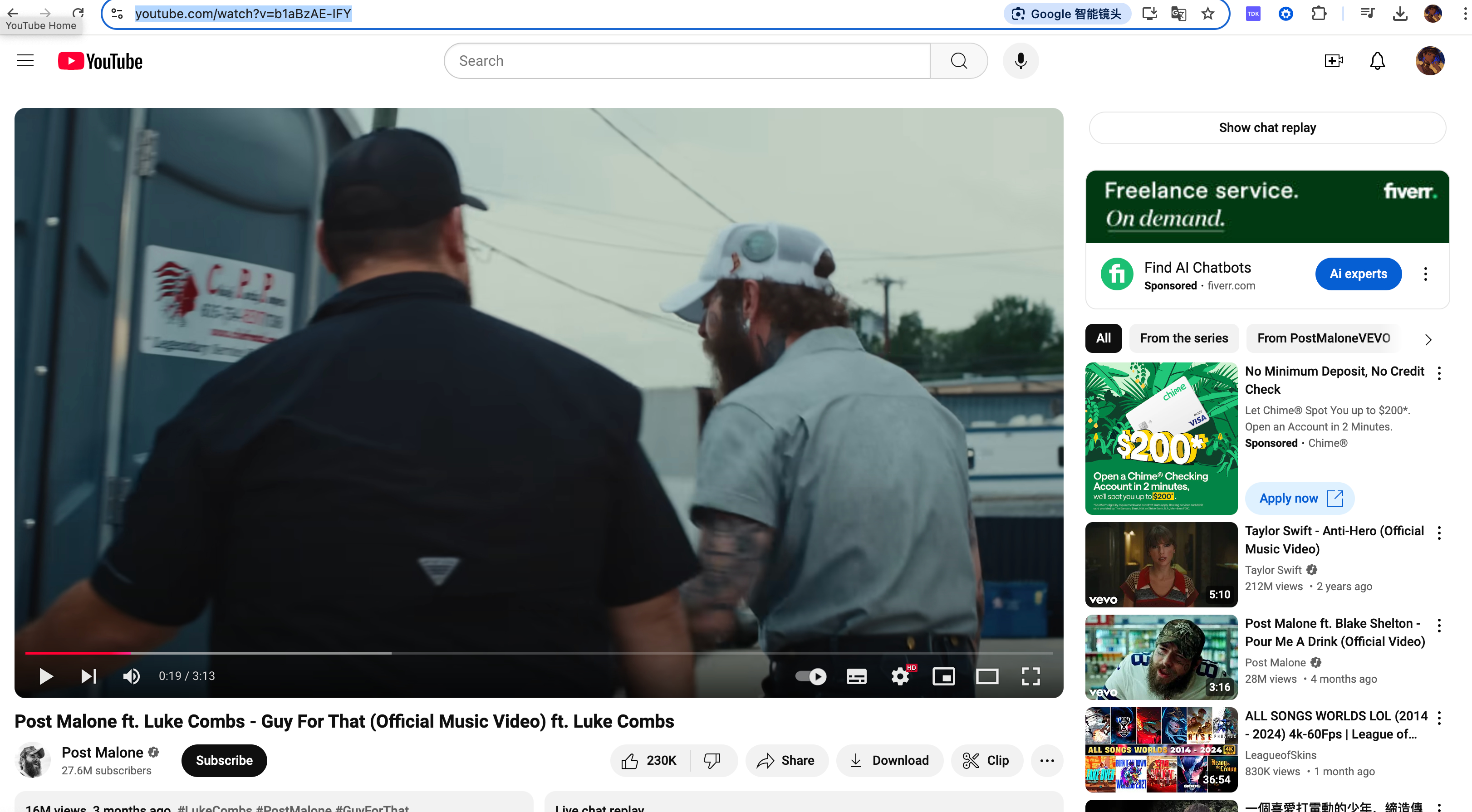
3. Paste the Link: Open the converter, paste the URL into the designated area, and select your desired format (typically MP3).

4. Convert and Download: Click the "Convert" button and let the magic happen! The tool will process the video, and in moments, you’ll have an MP3 file ready to download.
By following these steps, you can easily and quickly access audio files without annoying restrictions or surprise fees.
The following YouTube MP3 converters have one thing in common: they offer unlimited conversions without requiring sign-ups or hidden charges. You can download as many MP3 files as you want, with no annoying sign-in steps, file size limits, or unwanted pop-up ads. Here are five great options to consider:
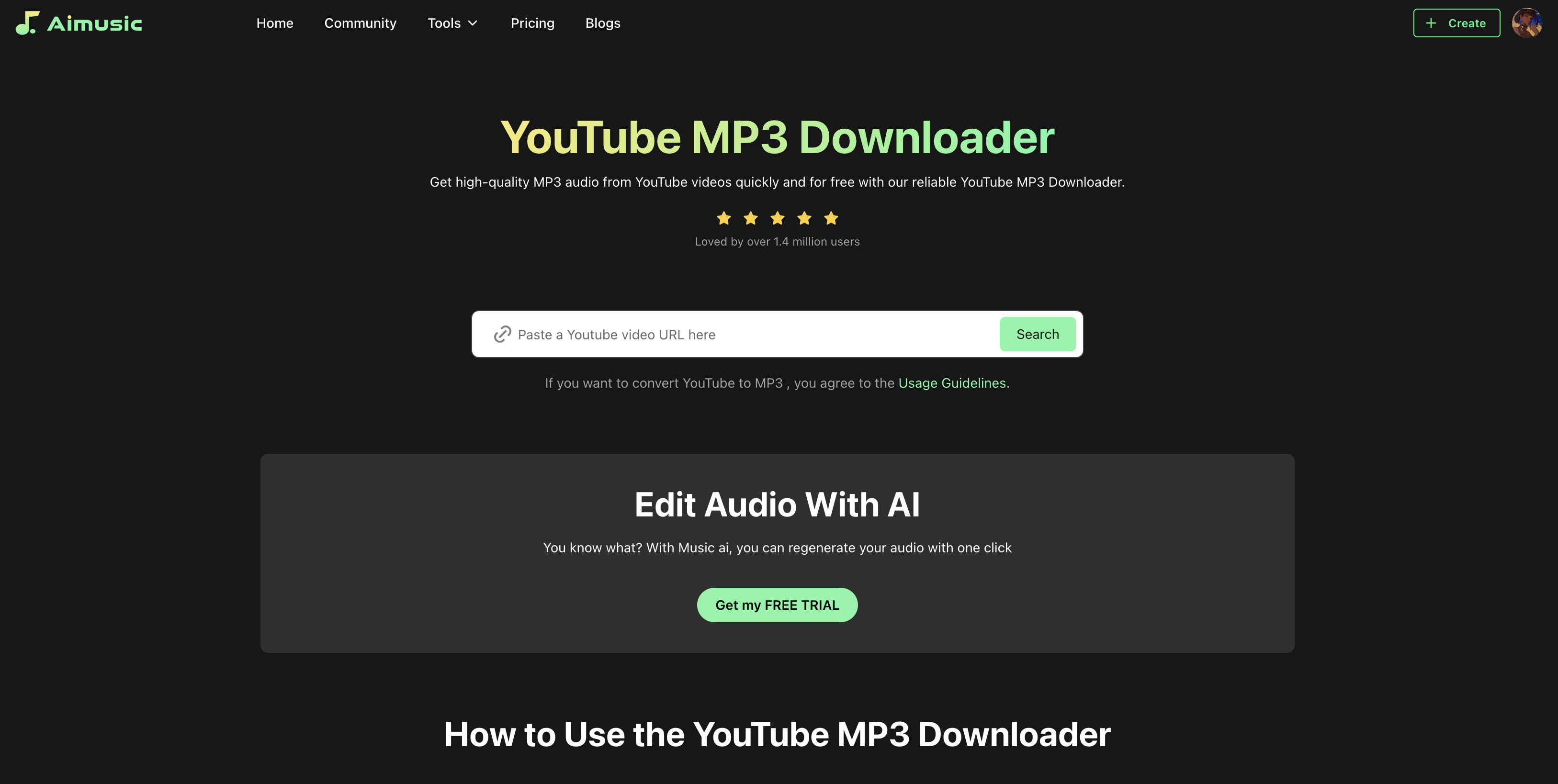
Aimusic's YouTube MP3 Downloader is one of the best tools for anyone looking for unlimited, hassle-free MP3 downloads. It's fast, reliable, and doesn’t require you to register or deal with pop-up ads. With Aimusic, you can convert videos into high-quality MP3 files with a few simple steps, and there are no file size restrictions. Whether you’re converting music, interviews, or tutorials, this tool ensures a smooth process.
Try Aimusic YouTube MP3 Downloader here.
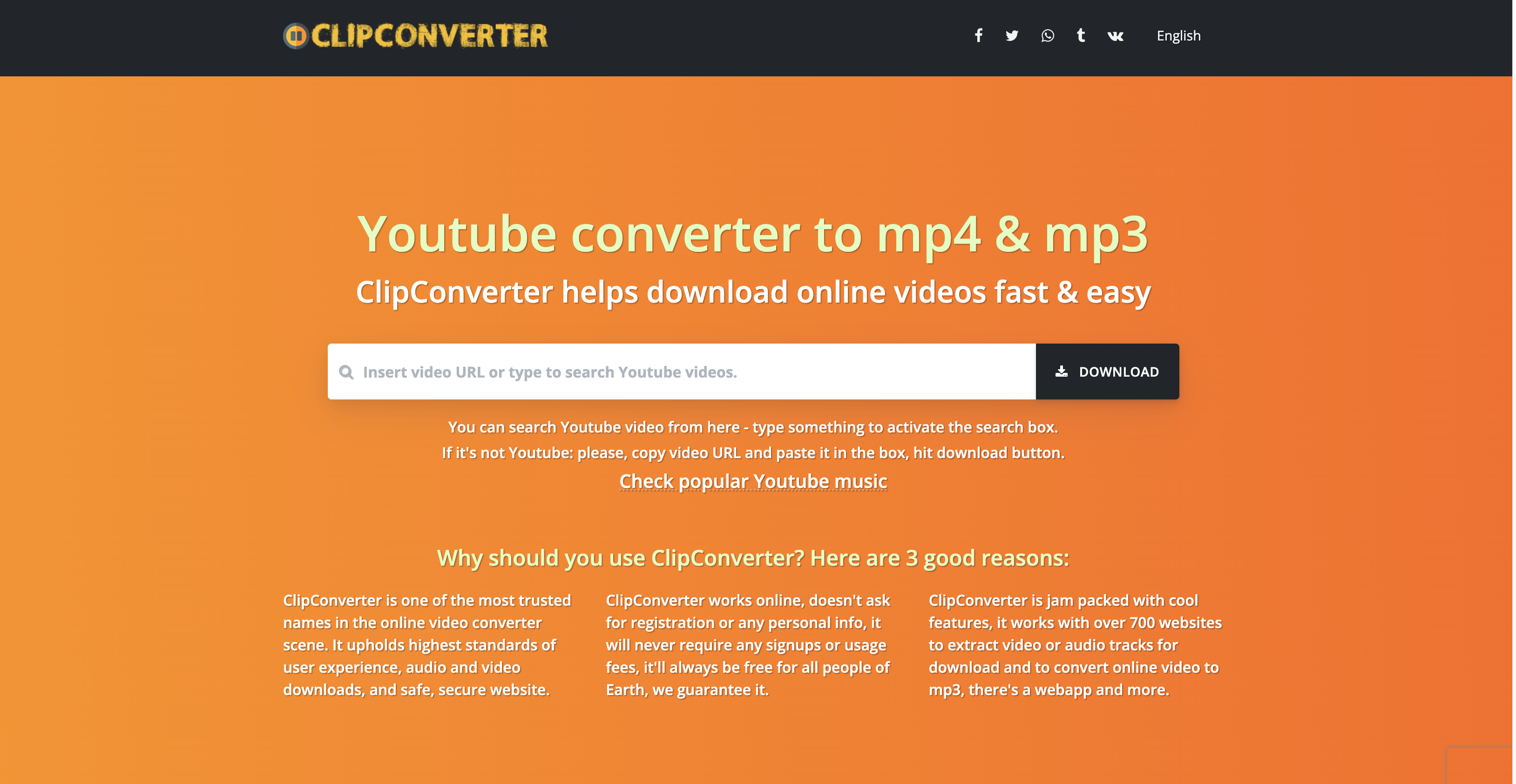
ClipConverter is another great option that supports various formats like MP3, MP4, and AAC. It’s known for fast conversion speeds and the ability to download from several video platforms, including YouTube. ClipConverter also gives you control over the quality of the audio file, allowing you to choose the bitrate that suits your needs.
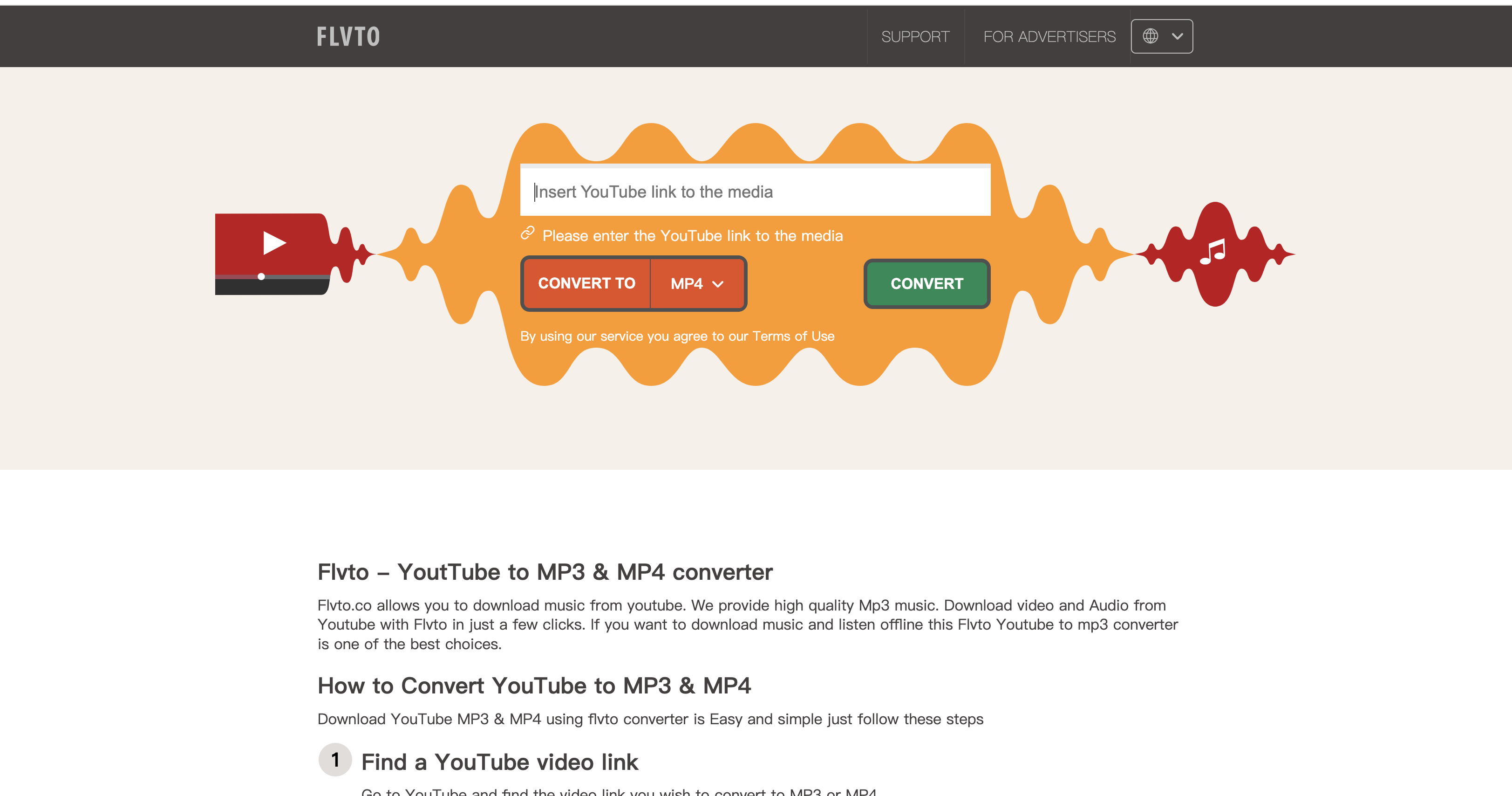
FLVTO has been a popular choice for many YouTube users looking for an easy conversion to MP3. It allows users to convert videos into multiple formats, including MP3 and MP4, and works on both desktop and mobile platforms. While FLVTO is user-friendly and straightforward, you may encounter pop-up ads, so it’s best to be cautious.
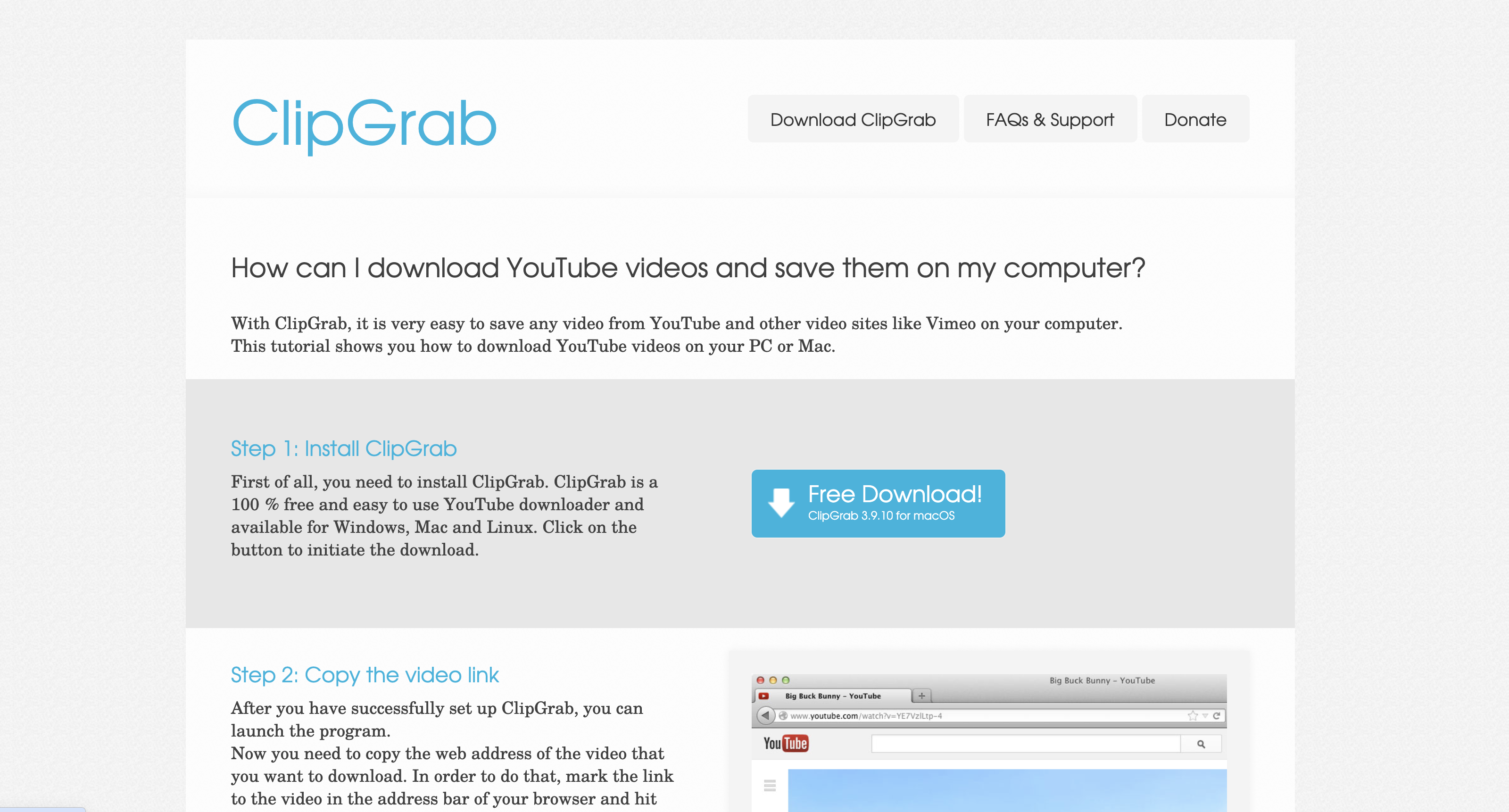
ClipGrab is a downloadable software that allows you to convert YouTube videos to MP3 (and other formats). This converter has several great features, including allowing you to choose the quality of the MP3 file you want to download. ClipGrab is ideal for users who prefer desktop apps over online tools, though it requires installation.
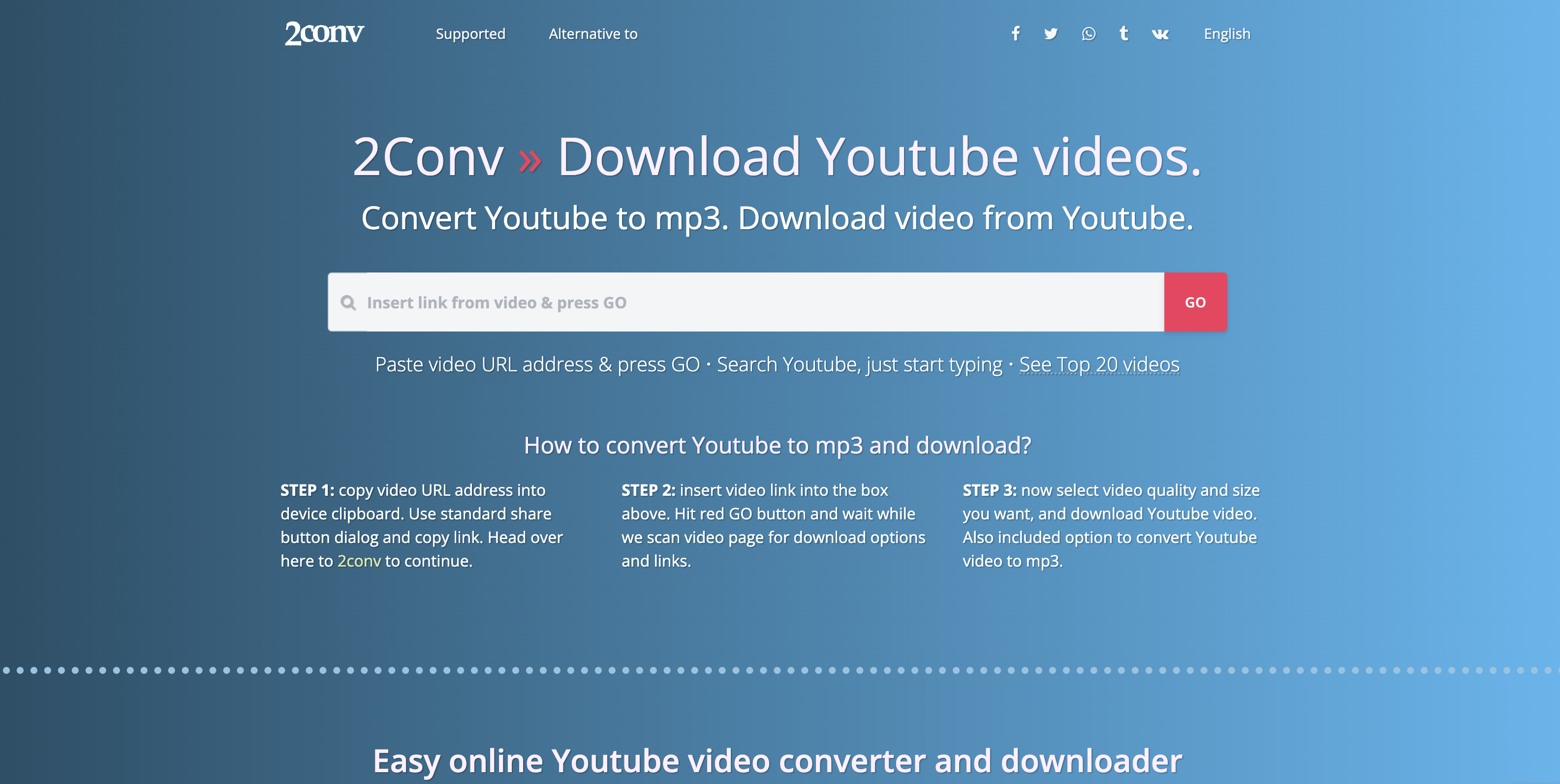
2Conv is another easy-to-use option for converting YouTube videos into MP3 format. It’s free and doesn’t require you to sign up or deal with long conversion times. The site has a clean interface, and although it may occasionally show ads, it doesn’t limit the number of downloads or the video length.
Each of these tools offers unrestricted access to YouTube MP3 downloads, allowing you to quickly convert your favorite content to audio without the hassle of registrations, pop-ups, or download limits. Whether you choose Aimusic’s hassle-free downloader or any of the other options, you’re sure to enjoy smooth, unlimited MP3 downloads. In addition to YouTube MP3 converter, there are other practical, free tools waiting to be discovered, like YouTube MP4 converter and AI music tools.
Generally, yes—converting YouTube videos to MP3 for personal, non-commercial use is typically legal. However, this may vary based on copyright policies in your country and the specific content’s copyright status. If you're unsure, always check the original video’s licensing or terms to ensure you're using it within fair-use guidelines.
No account creation is needed for any of the tools mentioned. They’re designed for easy and instant access, so you can start converting videos right away without any login or registration. This simplicity is part of what makes them so user-friendly—just copy, paste, and convert with ease.
Yes, these converters are generally safe. Tools like Aimusic and ClipConverter are widely trusted in the industry. However, some free converters may display pop-up ads or redirects. For a safer experience, it’s a good idea to use an ad blocker to reduce exposure to potentially misleading ads or pop-ups, especially on lesser-known sites.
Yes! Many converters, including Aimusic’s YouTube MP3 Downloader, are optimized for mobile. Whether you're using an Android or iOS device, these tools should work seamlessly on your browser. Just ensure that your internet connection is stable for smooth conversion and downloading.
Most converters offer MP3 files at bitrates ranging from 128 kbps to 192 kbps, which is sufficient for good audio quality and easy storage on most devices. Aimusic’s MP3 Downloader, however, takes it a step further by offering high-quality sound at the maximum bitrate available, providing a richer listening experience ideal for music lovers who prefer clarity and depth in their audio files.
If you’re looking for an easy and efficient way to convert YouTube videos to MP3s without restrictions, these 5 free converters have you covered. Whether you’re downloading music, podcasts, or audio content for personal use, these tools will make sure you get the job done quickly and without hassle.
For a genuinely unrestricted experience, Aimusic’s YouTube MP3 Downloader is an excellent choice for smooth, high-quality downloads without the usual hassles. Enjoy unlimited conversions, no sign-ups, and easy access to all your favorite audio content!
With these tools, you’re ready to create a personalized audio collection without restrictions, ads, or hidden fees. Enjoy your favorite content offline and hassle-free!