YouTube remains the most popular platform for music discovery worldwide, with over 2 billion logged-in monthly users as of 2023, according to Statista. Many users prefer to save their favorite videos as MP3 files to enjoy offline, especially when they can convert them into high-quality formats. If you're someone who prioritizes excellent sound, using a YouTube MP3 Converter 320kbps is the best way to preserve audio fidelity.
Converting YouTube videos to MP3 format is a simple yet essential tool for music lovers, content creators, and those who want to access audio on the go. But not all MP3 converters are created equal. For those who demand high-quality audio, using a YouTube MP3 Converter 320kbps is the gold standard. This guide will help you understand what makes 320kbps MP3 the ideal format and how to choose the best YouTube MP3 Downloader.
Contents
What is 320kbps MP3 and Why Should You Care?
Top 7 Free YouTube MP3 Converter 320kbps in 2024: A Detailed Comparison
How to Choose the Best YouTube MP3 Converter 320kbps for You
Conclusion
In the world of digital audio, 320kbps MP3 is widely regarded as the gold standard for MP3 files. But what does "320kbps" mean, and why should it matter to you when converting YouTube videos to MP3? Let’s dive into the technical aspects and practical benefits of choosing 320kbps MP3 over other formats or lower bitrates.
The term "320kbps" refers to the bitrate of the audio file, measured in kilobits per second (kbps). This number indicates the amount of data processed per second during playback. A higher bitrate, such as 320kbps, means more data is used to reproduce the sound, which in turn leads to a higher quality audio experience.
In simpler terms, 320kbps MP3 is an uncompressed, high-fidelity audio format, making it ideal for listeners who care about sound clarity and detail. In contrast, lower bitrates like 128kbps or 192kbps offer compressed audio with more data loss and lower fidelity.
The 320kbps MP3 format stands out for a few key reasons that impact your listening experience:
1. Higher Audio Fidelity:
The most noticeable benefit of 320kbps MP3 files is their superior audio quality. Higher bitrates capture more sound detail, preserving more of the original audio's complexity. As audio is compressed into MP3 format, some sound information is discarded to reduce file size. With 320kbps, this data loss is minimized, allowing for fuller, richer sound.
2. Better Listening Experience:
Whether you're using high-quality headphones, premium speakers, or even just your smartphone’s built-in sound system, 320kbps MP3 ensures that you get the best possible sound. The extra data means that every nuance in your favorite song is better captured, from the subtle hum of an instrument to the clarity of vocal performances.
3. Universal Compatibility:
The MP3 format is the most universally compatible audio format, compatible with nearly all devices, operating systems, and audio software. Whether you’re on Windows, macOS, Android, or iOS, you can rely on MP3 files to play seamlessly. This makes 320kbps MP3 the best choice for cross-platform compatibility and convenience.
According to Statista (2023), MP3 continues to be the dominant audio format, accounting for over 80% of the market share among digital music consumers. This widespread adoption makes MP3 files the safest and most reliable choice for audio files, ensuring that your music collection is accessible and future-proof.
Additionally, MP3 is supported by the vast majority of streaming platforms, media players, and car audio systems, ensuring that the high-quality sound of 320kbps MP3 remains consistent no matter where you listen.
1. 320kbps MP3 vs. 128kbps MP3:
The difference between 128kbps and 320kbps MP3 is significant. A 128kbps MP3 file is much smaller in size but sacrifices much of the audio quality. The lower bitrate results in noticeable compression, with instruments and vocals becoming muddy or distant, especially in tracks with high dynamic range.
2. 320kbps MP3 vs. Other Formats (AAC, OGG):
While other formats like AAC or OGG offer some advantages in terms of compression efficiency (they can produce similar audio quality at lower bitrates), MP3 remains the most widely supported format. AAC files might offer slightly better sound at lower bitrates, but 320kbps MP3 remains the go-to choice for most users due to its universal compatibility and reliable quality.
When converting YouTube videos to MP3 format, opting for 320kbps MP3 ensures that you’re getting the highest possible quality for your downloaded audio. YouTube streams videos in various formats and quality levels, and converting to a lower bitrate might result in noticeable quality loss.
YouTube’s audio bitrate for standard videos is usually around 128kbps, which means that a 320kbps MP3 conversion is a significant upgrade in audio quality, providing richer sound and better preservation of the original recording.
By using a high-quality YouTube MP3 converter that supports 320kbps, like Aimusic YouTube MP3 Downloader, you can ensure that your downloads sound as good as possible, no matter the original quality of the YouTube video.
To help you choose the best tool, we’ve compared 7 popular YouTube to MP3 converters based on audio quality, conversion speed, usability, and additional features. Let’s dive into the details:
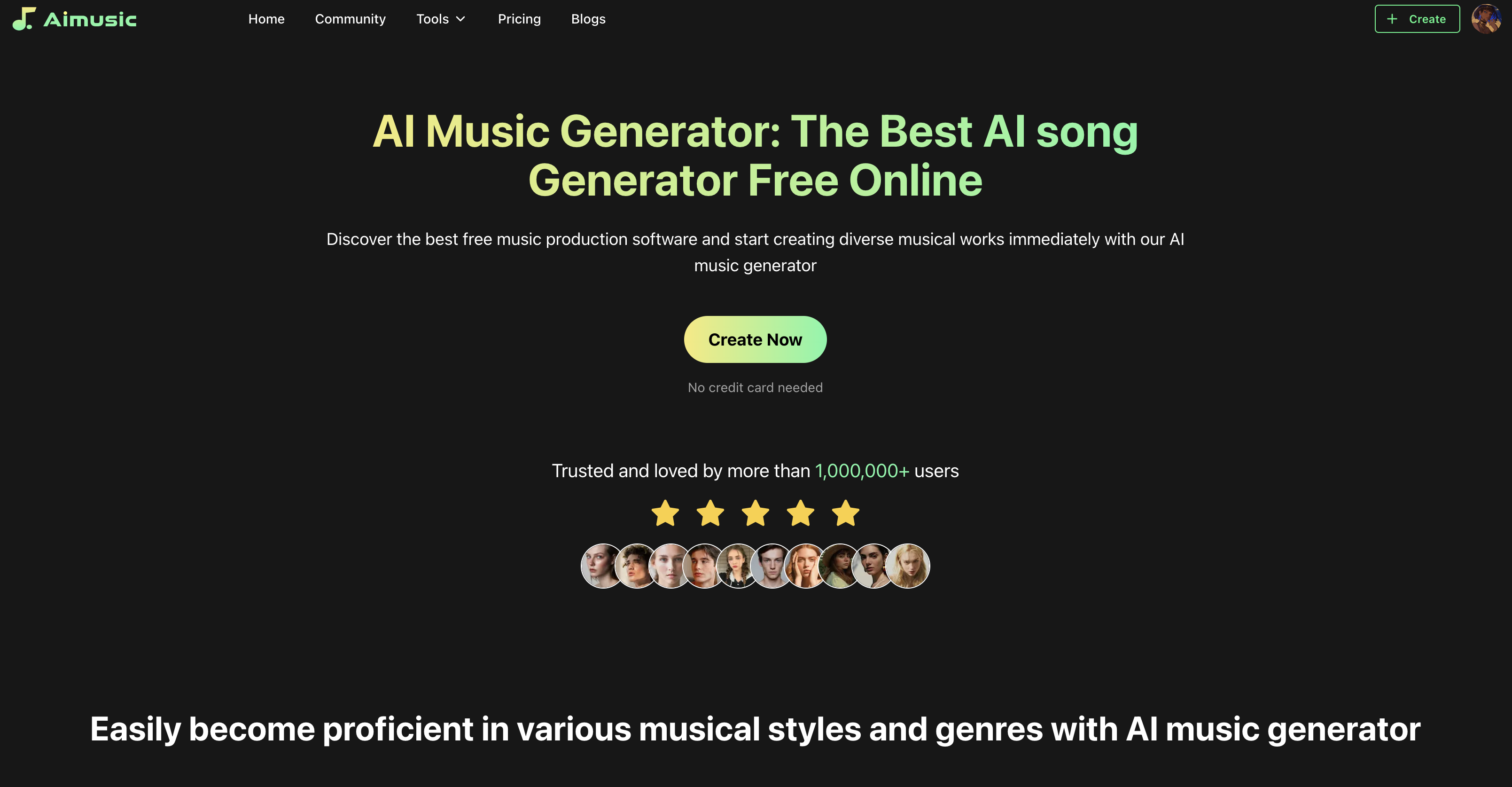
Aimusic YouTube MP3 Downloader excels in every category. It guarantees 320kbps MP3 output, ensuring the best audio quality available for free. The tool is extremely fast and ad-free, offering a smooth user experience with no hidden fees or registration required.
Key Advantages:
Why It's Best: Aimusic offers the best audio quality, speed, and user experience. Whether you're downloading a single track or multiple files, Aimusic is a solid choice for anyone looking for hassle-free YouTube MP3 conversions.
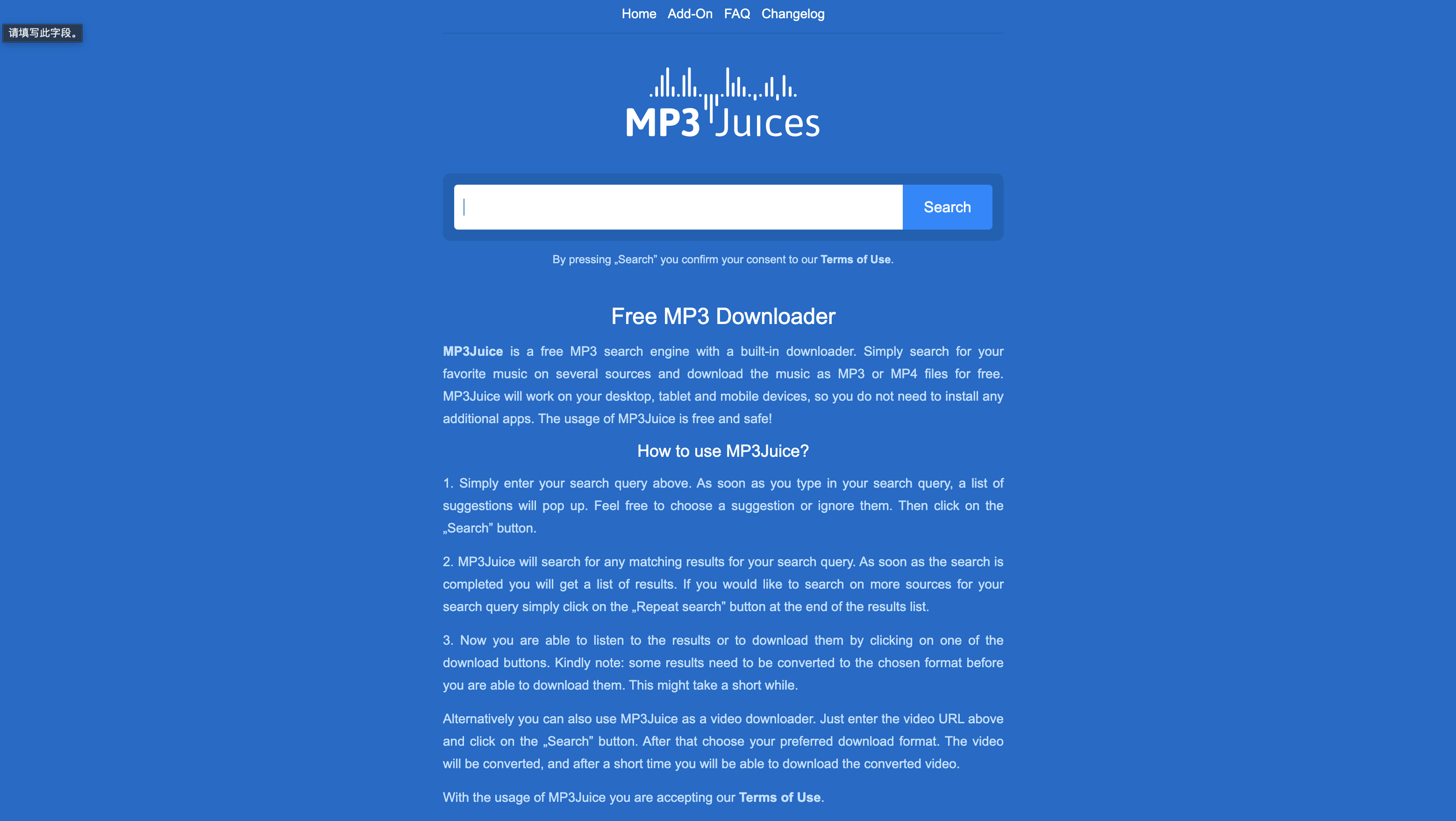
MP3Juices is another free option that supports 320kbps MP3 downloads. However, the frequent pop-up ads and redirects detract from its user experience. Still, it’s an option for those who prioritize speed and accessibility.
Key Advantages:
Drawbacks:
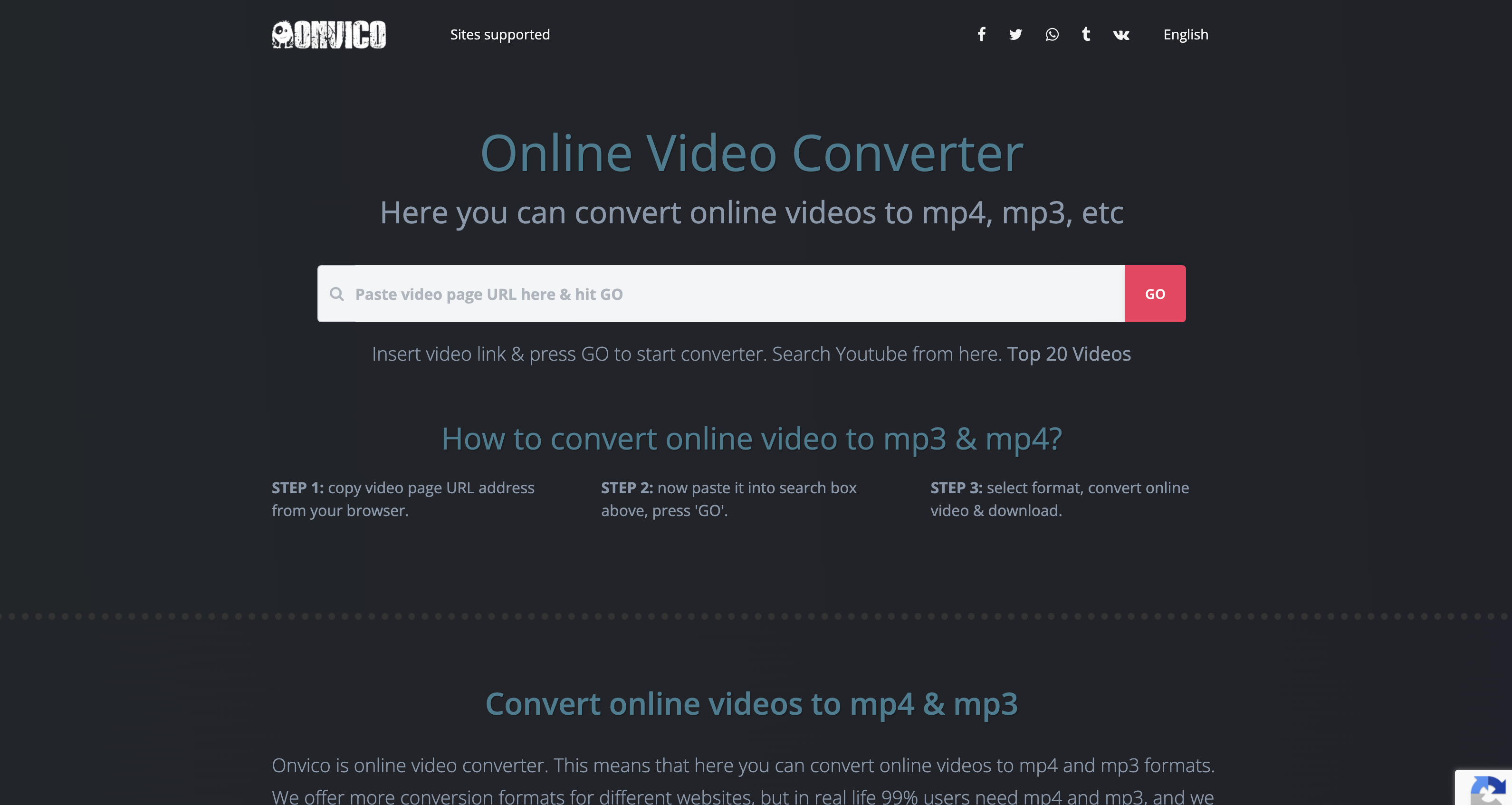
The OnlineVideoConverter offers 320kbps MP3 downloads but is hindered by its slow conversion speeds and ad interruptions. It’s easy to use, but the conversion process could be more efficient.
Key Advantages:
Drawbacks:
YTMP3 provides 320kbps MP3 conversion with a straightforward interface. However, it’s not without its drawbacks, particularly annoying pop-up ads. While conversion speed is moderate, it's still an option for users seeking a quick, simple solution for converting YouTube videos.
Key Advantages:
Drawbacks:
ClipConverter offers 320kbps MP3 conversion with the added benefit of video trimming before download. While its conversion speed is slower compared to others like Aimusic, it’s a great tool for those who want customization options.
Key Advantages:
Drawbacks:
FLVTO is optimized for mobile devices, making it a great option for on-the-go conversions. However, it suffers from the same issues as many free converters: pop-up ads and slower conversion speeds.
Key Advantages:
Drawbacks:
The 4K YouTube to MP3 tool stands out for its ability to convert entire playlists and high-quality 320kbps MP3 downloads. While it offers more features than basic web-based converters, the desktop application can be bulky for those seeking a quick conversion solution.
Key Advantages:
Drawbacks:
Choosing the best YouTube to MP3 converter depends on your specific needs:
To sum up, if you need a 320kbps MP3 from YouTube and value a smooth, reliable conversion process, Aimusic YouTube MP3 Downloader is a solid option. While many alternatives exist, Aimusic sets itself apart with additional AI-powered features, such as the AI Music Generator and AI Voice Generator, making it more than just a basic converter.
For those looking for both quality and creative flexibility, Aimusic offers a practical and versatile solution. It’s worth considering if you're interested in more than just downloading audio.
Start using Aimusic YouTube MP3 Downloader today and enjoy top-quality 320kbps MP3 audio, along with powerful AI features, all for free!