In the boundless world of digital media, YouTube stands as a treasure trove for music enthusiasts, offering a vast library of audio and video content. Imagine turning your favorite YouTube tunes into a personalized ringtone, allowing you to carry the essence of your favorite music everywhere. With just a few steps, this is easier than ever! In this guide, we’ll walk you through every step of using a YouTube MP3 Converter to turn any YouTube video into a custom ringtone for your iPhone or Android. Let’s dive into the world of YouTube MP3 Converters and transform your favorite YouTube moments into MP3 ringtones.
Part 1: Important Points to Know Before Making YouTube Videos into Ringtones
Part 2: The Best Online Tool to Convert YouTube Ringtones to MP3
Part 3: How to Convert YouTube Videos into Ringtones on iPhone, Android, and Online
Conclusion
YouTube, with its extensive catalog of high-quality audio content, is an unrivaled resource for finding unique music, independent artists, and rare tracks—ideal for creating a one-of-a-kind ringtone. Downloading and converting YouTube videos into ringtones using a YouTube MP3 Converter is straightforward, requiring only a few steps and the right software. By selecting tracks you love directly from YouTube, you can bring a unique flair to your phone's ringtone that truly reflects your musical tastes.

Here’s a quick outline of the steps involved in turning a YouTube video into a ringtone:
1.Use a YouTube MP3 Converter like Aimusic YouTube MP3 Converter to download the video as an MP3. 2.Trim the downloaded MP3 to your preferred length for a ringtone. 3.Set the MP3 file as your ringtone on an Android or iPhone device.
If you’re in search of the perfect YouTube MP3 Converter for transforming YouTube videos into high-quality MP3 ringtones, Aimusic YouTube MP3 Converter is an outstanding choice, featuring advanced tools designed to enhance and streamline the process. Beyond its capability to convert files quickly and easily, Aimusic YouTube MP3 Converter incorporates unique AI-driven tools that set it apart from other software on the market. Not only can you use Aimusic to convert YouTube videos into MP3 format for ringtones, but you can also enhance and personalize your ringtones with features such as AI Cover and AI Voice.
Aimusic YouTube MP3 Converter offers exceptional audio conversion speeds—up to 60 times faster than industry standards—without compromising sound quality. Its intuitive interface and advanced processing capabilities enable users to download and convert YouTube videos effortlessly. Aimusic YouTube MP3 Converter is compatible with over 10,000 websites, allowing you to access music, audio, and video files from platforms like Facebook, Instagram, and more.
But the true innovation in Aimusic YouTube MP3 Converter lies in its exclusive AI-powered tools:
AI Cover: With Aimusic’s AI Cover tool, users can explore and experiment with cover versions of songs by modifying vocal or instrumental elements. For instance, if there’s a specific part of a YouTube song you want to emphasize, such as the instrumental or a unique vocal rendition, AI Cover can recreate that segment with a new voice or arrangement. This is a game-changer for creating truly customized ringtones that capture the specific sound or tone you love.
AI Voice: Aimusic’s AI Voice feature enables users to further personalize their audio experience by generating unique voice effects or even producing custom vocal covers. This tool can be used to adjust pitch, add effects, or transform a song with a different vocal style, letting you tailor the ringtone to your preferred style. With AI Voice, users can craft a ringtone that’s entirely one-of-a-kind, adding personal flair to their mobile alerts.

You can easily convert YouTube videos into ringtones through various methods, whether you're on an iPhone, Android, or using an online tool.
For those who want a quick online solution, Aimusic YouTube MP3 Converter provides a seamless experience for converting YouTube videos into MP3 format. This online YouTube MP3 Converter makes it easy to get your favorite YouTube clips in high audio quality, ready for use as ringtones.
Using Aimusic YouTube MP3 Converter:
1.Visit the Aimusic YouTube MP3 Converter website on your device.
2.Copy the YouTube video URL and paste it into the search bar on the converter tool.
3.Choose MP3 as the format and click "Download."

4.Once downloaded, the MP3 file is saved to your device, ready to be trimmed into a ringtone.
After downloading, you may need to trim the MP3 file to suit your desired ringtone length. Many mobile apps make this easy.

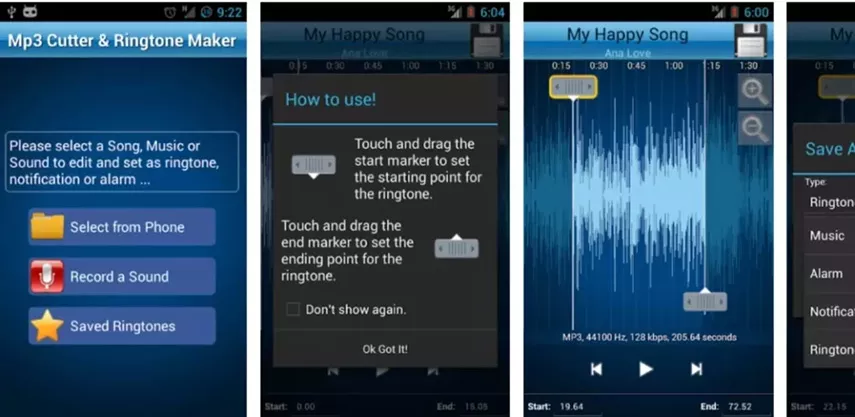
To finalize, set your MP3 file as the ringtone on your phone. Here’s a brief overview for each type of device:
For Android:
1.Open your device’s file manager.
2.Locate the MP3 file and tap it to reveal the settings option.
3.Select “Set as Ringtone” to set it as your new ringtone.
For iPhone:
1.Download and open the GarageBand app from the App Store.

2.Import the MP3 file into GarageBand, trim as needed, and save it as a ringtone.
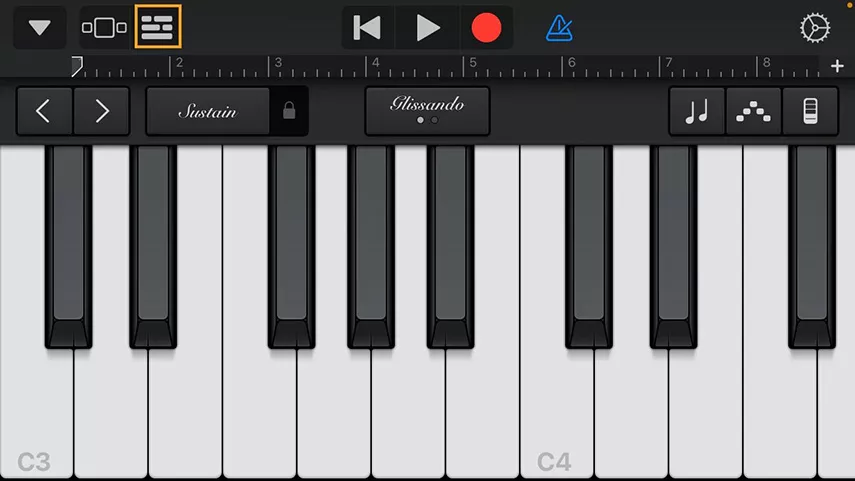
3.Name your ringtone, select "Use Sound as," and set it as your ringtone.
With tools like Aimusic YouTube MP3 Converter, creating custom ringtones from YouTube videos has never been simpler. By following these steps, you can quickly convert any YouTube video into an MP3 ringtone, bringing a piece of your favorite audio with you every time your phone rings. For a smooth and high-quality experience, Aimusic YouTube MP3 Converter is highly recommended, allowing you to turn any YouTube track into a personalized ringtone that reflects your style and sound.